

Psychic Heroes is a platform connecting you with gifted experts and online advisors worldwide, offering anonymity, confidentiality, and insights into Love, Life, Relationships, Careers, and more. Download our Mobile App on iOS or Android for an enhanced experience.
Click "Register as Customer," then enter your email address, password, and username to create your account.
Click "Forgot Password," enter your email, and follow the link sent to your inbox, junk, or spam folder to reset your password.
Add funds, select an advisor, and click "Chat Now" or "Call Now." Your free 3 minutes will apply automatically. End the session before the 3 minutes conclude to avoid charges.
Pre-adding funds unlocks your free minutes and ensures advisors are compensated for their time following the complimentary session.
Use a Credit Card, Debit Card, or PayPal. Your payment details are encrypted and secure, inaccessible to psychics or third parties.
Sign in, select an advisor, add funds ($10 or more), click "Start," and await your advisor’s entry into the chat.
Download the Mobile App, add funds, choose a psychic, and press "Call Now" to connect with your advisor.
Navigate to "My Account," select "Chat/Phone History," and click the description of the desired chat to review.
Click the camera icon next to the chat window and select the photo you wish to upload.
Provide a review immediately after a session or after reviewing the chat transcript.
Opt-in to our email and SMS database to receive regular promotions and special offers.
Add promotions@psychicheroes.com to your Contact List to prevent emails from being filtered into spam.
Yes, experts can use our Android or iOS app with a dedicated phone number, ensuring calls are not routed to voicemail.
Email join@psychicheroes.com for details, country availability, and to schedule an interview and testing.
Email support@psychicheroes.com for further instructions on enabling both services.
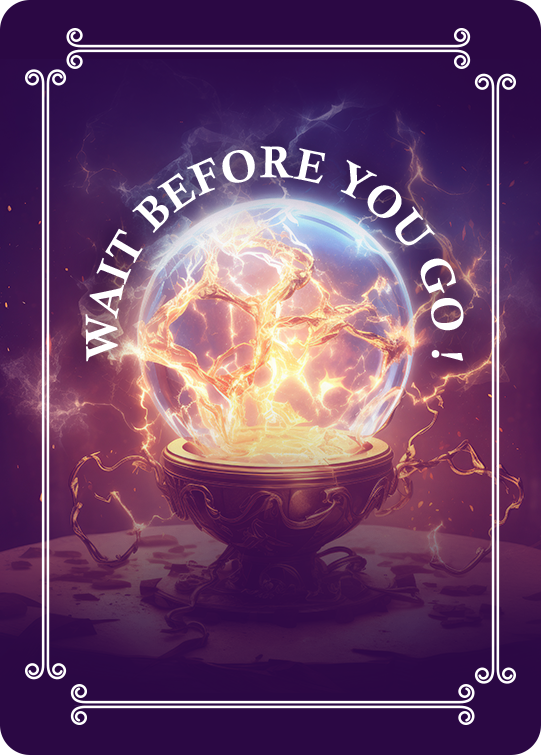
Download the App to get your Free 5 Minutes Now !


